Accessing Dynamics NAV OData with Postman
1/13/20 - This apparently only applies to NAV. See note at the end for connecting to Business Central
First, in NAV you need to have NTLM authentication enabled. I have found this is required any time you want to use the web services with anything other than .NET (and even then...).
Now, with NTLM enabled, you might think the authentication is NTLM but you'd be wrong. It's Digest. There are two flavors of Digest: MD5 and MD5-sess. By default, Postman will come up with MD5. I discovered it was supposed to be MD5-sess by using Chrome's developer console. With this console open, make the GET request and you can see all of the data being exchanged. Within the Authorization header, toward the end, you will see an algorithm setting. That's where the MD5 / MD5-sess is specified.
Once I set Postman to MD5- sess, NAV started talking to me.
1/13/20 - Business Central
With Business Central, the authentication appears to actually be NTLM. Use the NTLM Authentication type in Postman.




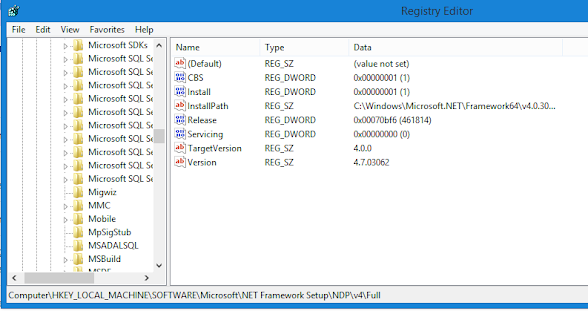
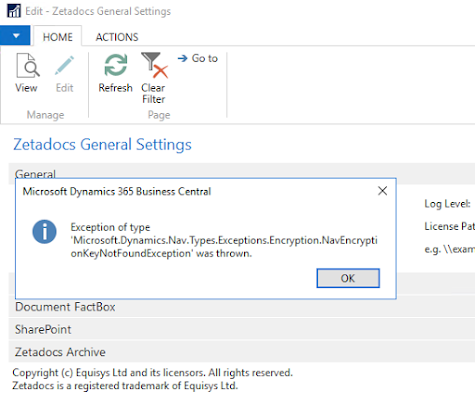
Comments
Post a Comment