Putting SOAP on a rope (part 1)
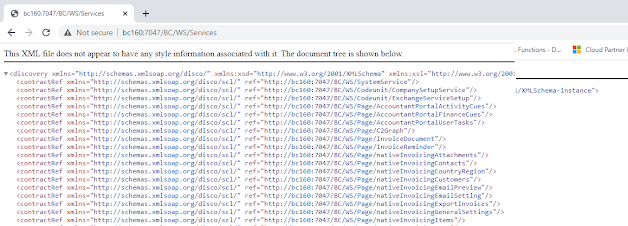
First, forgive the title of this post. I couldn't help myself. Now that we're past that, every now and then I get called on to make SOAP work for customers. It used to be pretty popular back in the day (2009-ish) but now REST (specifically OData in the NAV/BC world) is all the rage. I like OData, it's easier to work with for most purposes but even now there are still a few things that SOAP is better at. One thing that makes SOAP difficult is that it's got a more complex structure and is not easily understood. With OData, you just set your verb and give it a little JSON and you're up and running. I recently had to help someone get SOAP working and in the process I debugged the calls with Wireshark and Fiddler and I wanted to document what I got out of that. It might just help me a few years from now and help someone else sooner. First the basics. In the interest of being complete, I'll jot down the first steps just in case anyone else is lo...
