When you are falsely accused of not having SQL Server Report Builder installed
Today I was updating some report objects from a text file for an older BC13 upgrade. Yes, even at this late date BC13 can be an "upgrade". Long story. Anyhow, in the process of pulling in reports I got an error message
To upgrade reports, you must have Microsoft SQL Server 2016 Report Builder installed.
The problem is, I did have SQL Server 2016 Report Builder installed. Some cursory Googling revealed that someone else had run across this and their solution was to install an older version of the report builder. Not satisfied with this option, I ran the import under Process Monitor. Process Monitor showed that BC was looking for Microsoft.ReportingServices.RdlObjectModel.dll and not finding it. Sure enough, that file was nowhere to be found. I did find an article on that indicating that it was a part of older report builder installations and I managed to find it on my development system under some Docker containers (of all places). I copied it to the RoleTailored Client folder (C:\Program Files (x86)\Microsoft Dynamics 365 Business Central\130\RoleTailored Client\) and the import was able to run.
For anyone who might be reading this - if you aren't familiar with Process Monitor, it is a great tool for dealing with these kinds of issues. It will show you what files and registry entries a process is accessing and will show you network traffic (no detail - just that it's happening). I've used this tool many times to find answers to otherwise unsolvable problems. Try it out.

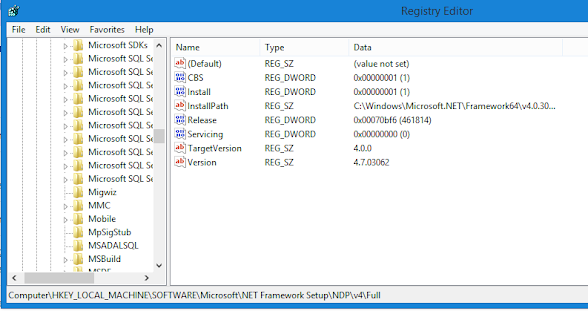
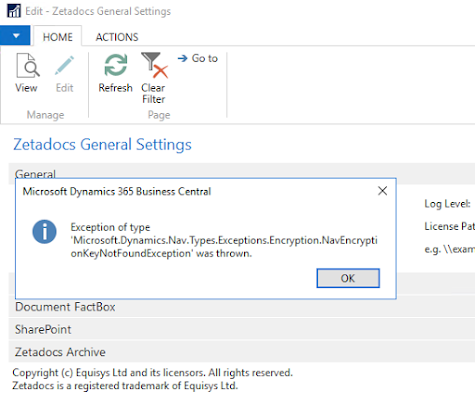
Comments
Post a Comment