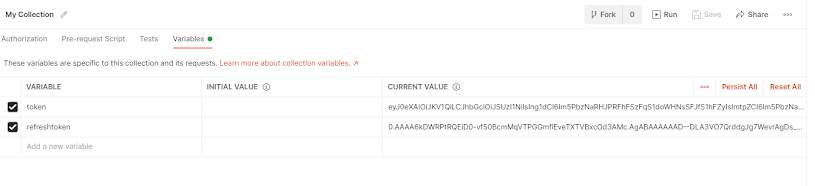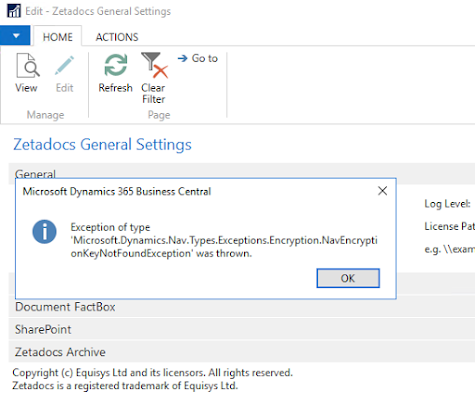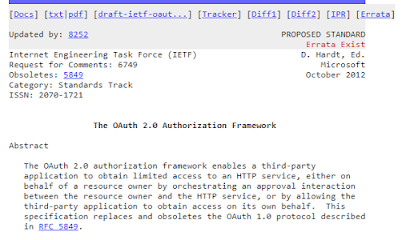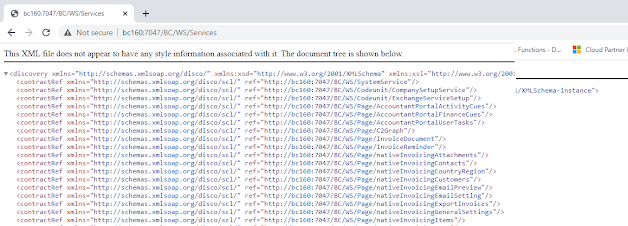Don't Let CRM Authentication Changes Tank Your Integration
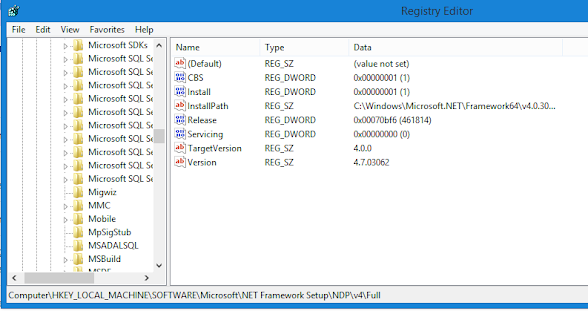
It would seem that Microsoft is currently in the process of phasing out "basic style" authentication methods. They intended to phase out basic authentication in Business Central 2021 wave 1 but that got pushed back to 2022 wave 1. For CRM, though, the time is now . For those of you still running on older NAV systems, you are going to start seeing CRM integration break in the coming months due to elimination of Regional Discovery Services . There are different options to buy yourself some time but you should start coming to terms with the fact that OAuth authentication is is in your future. There is a short term solution (until April 2022) for NAV versions 16 and above. For 17, there will be a hotfix to implement OAuth but for 16 you will most likely need to do a technical upgrade along with merging in the necessary OAuth code - and that's just a guess. For this post, I'm going to document the process for implementing the short term fix to updat...